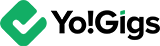KNOWLEDGE CENTER
Get the help you are looking for
General Questions
What is Yo!Gigs?
Yo!Gigs is an online outsourcing platform that puts clients and businesses in contact with a global network of professional freelancers. Anyone can post a short-term or long-term job, choose a freelancer from the bids received, or directly pick a freelancer from those available, negotiate terms, and hire them to begin the contract.
- Clients can choose from thousands of professional talents at competitive rates. This platform helps remove the stress of undertaking the commitment of hiring a full-time employee and spending so much to train and retain them as well.
- Freelancers can simply apply for many readily available jobs to begin their work with, and keep earning via part-time and full-time opportunities on the platform.
What fees does Yo!Gigs charge?
How do I sign up?
- Go to Login/Sign Up.
- Click Create an Account.
- Choose "As a Seeker" to create a client account.
- Enter the details requested and create the account.
- Verify your email (if required).
- Log into the account.
- Post a biddable or fixed job.
- Go to Login/Sign Up.
- Click Create an Account.
- Choose "As a Service Provider" to create a freelancer account.
- Enter the details requested and create the account.
- Verify your email (if required).
- Log into the account.
- Go to the dashboard. NOTE: You will have to fill out a form stating your skills, experience, and everything before you can access the dashboard.
- So, add all your details in the form that shows up.
- Look for jobs and place a bid.
How will Yo!Gigs work for me as a client?
How will Yo!Gigs work for me as a freelancer?
With Yo!Gigs, being a freelancer, you can easily get jobs sitting in the comfort of your home. Simply create your profile, add your skills and details, look for jobs, negotiate terms, and begin the contract.
By working as a freelancer here on the platform, you can greatly increase your client base and job throughput, without having to struggle. Begin your journey for FREE today by signing up.
Will Yo!Gigs provide work to me?
Your Yo!Gigs Account
How to close my account on Yo!Gigs?
- Ensure all your jobs are completed or have ended. You won't be able to close the account if there is a job still in progress.
- Ensure you withdraw all the money in your wallet to your account. This is to avoid any trouble of losing money later.
- Remember that everything in the account will be deleted permanently and you will have to recreate a new account and build it up all over again.
Can I change my email address?
How do I verify my account?
Can I change my name?
How to manage my Yo!Gigs account?
Why do I need to verify my identity?
- Upload an official government ID (passport, driver's license, etc)
- Take a selfie and upload it.
What are the payment methods available?
- Bank Account Transfer
- PayPal
Placing Requests
What happens if I can't find my skill in the list provided?
What if my skill request isn't accepted?
How long does it take for a skill request to be accpeted?
Payments & Withdrawals
How to I manage my payment methods?
How do I remove a payment method or change it?
How is my payment deducted when a contract starts?
Why did my payment fail?
What to do if my payment fails?
- Your bank details or PayPal details are right.
- Your account hasn't been blocked or suspended.
- There are no bank server issues/PayPal server issues.
What to do if I was charged twice?
- The checkout session was interrupted. You might have clicked the back button or refreshed the page.
- The payment button may have been pressed twice. This usually happens when there are multiple attempts to make the payment.
How does the Yo!Gigs wallet work?
How to troubleshoot payment issues?
Why was my Yo!Gigs wallet balance deducted?
Why was my account charged if I have a Yo!Gigs balance?
How do I review the invoices and orders?
Under your dashboard, go to Orders to view the history of all the orders made (for clients) or received (for freelancers). You will be able to view every detail for each order and its invoice as well. There is also an option to download the invoice here.
Is it important to fill a tax form to make or receive payments?
Safety Measures
Why do I need to verify my identity?
Can I change my password?
How to manage spam messages or a user troubling you?
Is my data safe and kept private on Yo!Gigs?